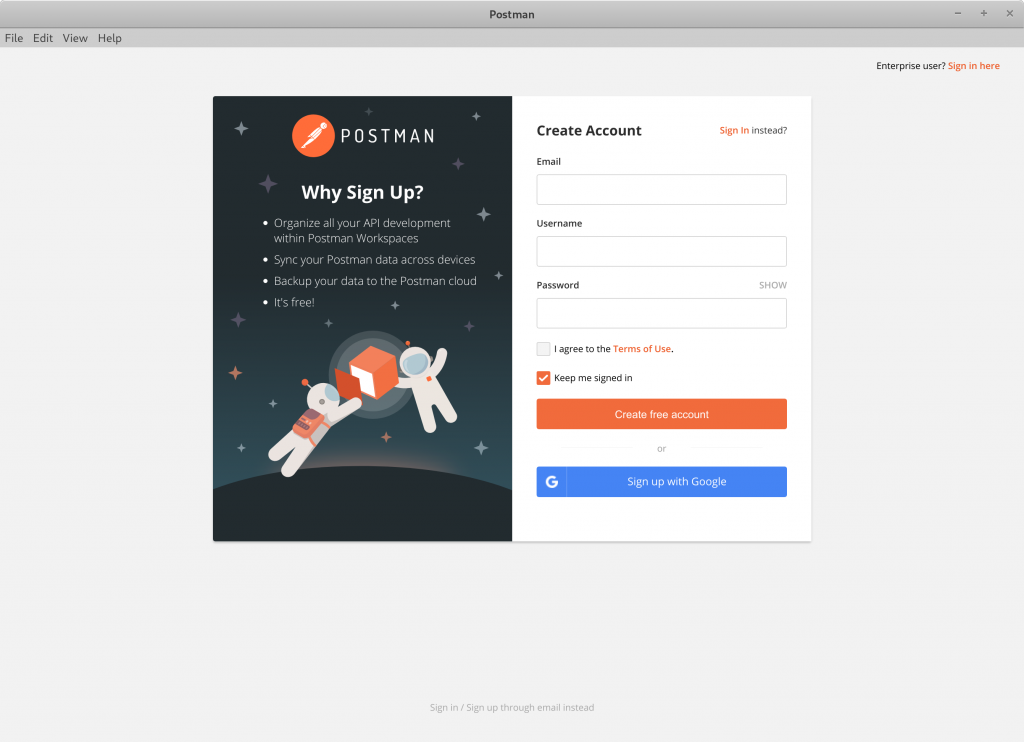I’ve been meaning to try out Postman for a while now to learn more about API’s and how they work. Anyway, I finally got round to doing this thanks to the current lock-down situation. Initially I tried to install it using snap as follows:
Snap Install
Install snap
sudo apt install snapd
Install postman via snap
snap install postman
This however resulted in a non working install (Debian 10) so I ended up removing it as follows
snap remove postman
Manual Install (Recommended)
The manual install process I followed to get the app working in Debian 10 was a follows
Download the install archive
wget https://dl.pstmn.io/download/latest/linux64 -O postman-linux-x64.tar.gz
Extract to /opt
sudo tar -xzf postman-linux-x64.tar.gz -C /opt
Symbolic link to the install in /opt from you executables directory
sudo ln -s /opt/Postman/Postman /usr/bin/postman
Lastly create the launcher icon
nano ~/.local/share/applications/Postman.desktop
Paste the following in the new file
[Desktop Entry]<br>Encoding=UTF-8<br>Name=Postman<br>Exec=/opt/Postman/app/Postman %U<br>Icon=/opt/Postman/app/resources/app/assets/icon.png<br>Terminal=false<br>Type=Application<br>Categories=Development;
That’s it, you should now have a working Postman install and be presented with the following on Launch